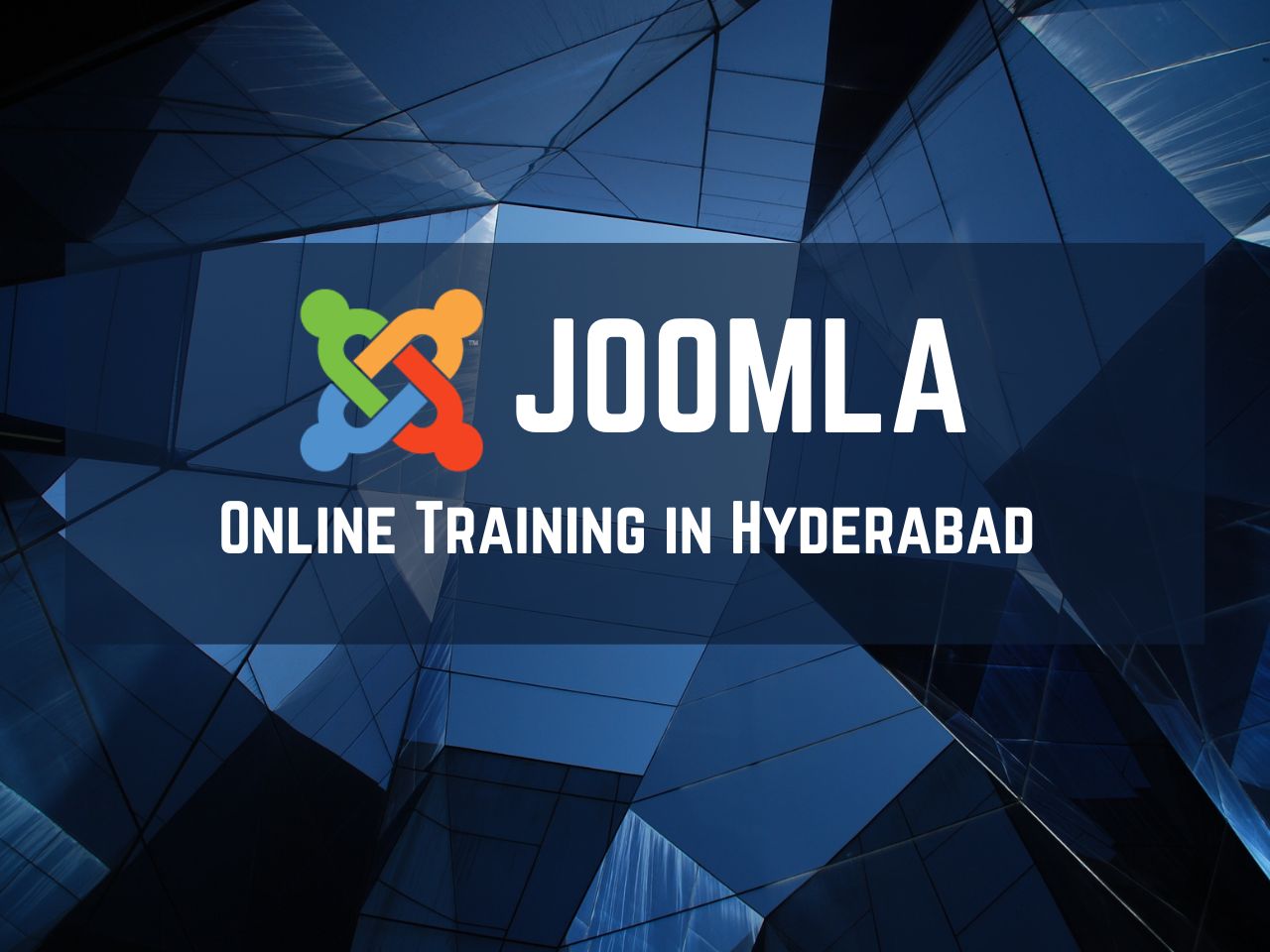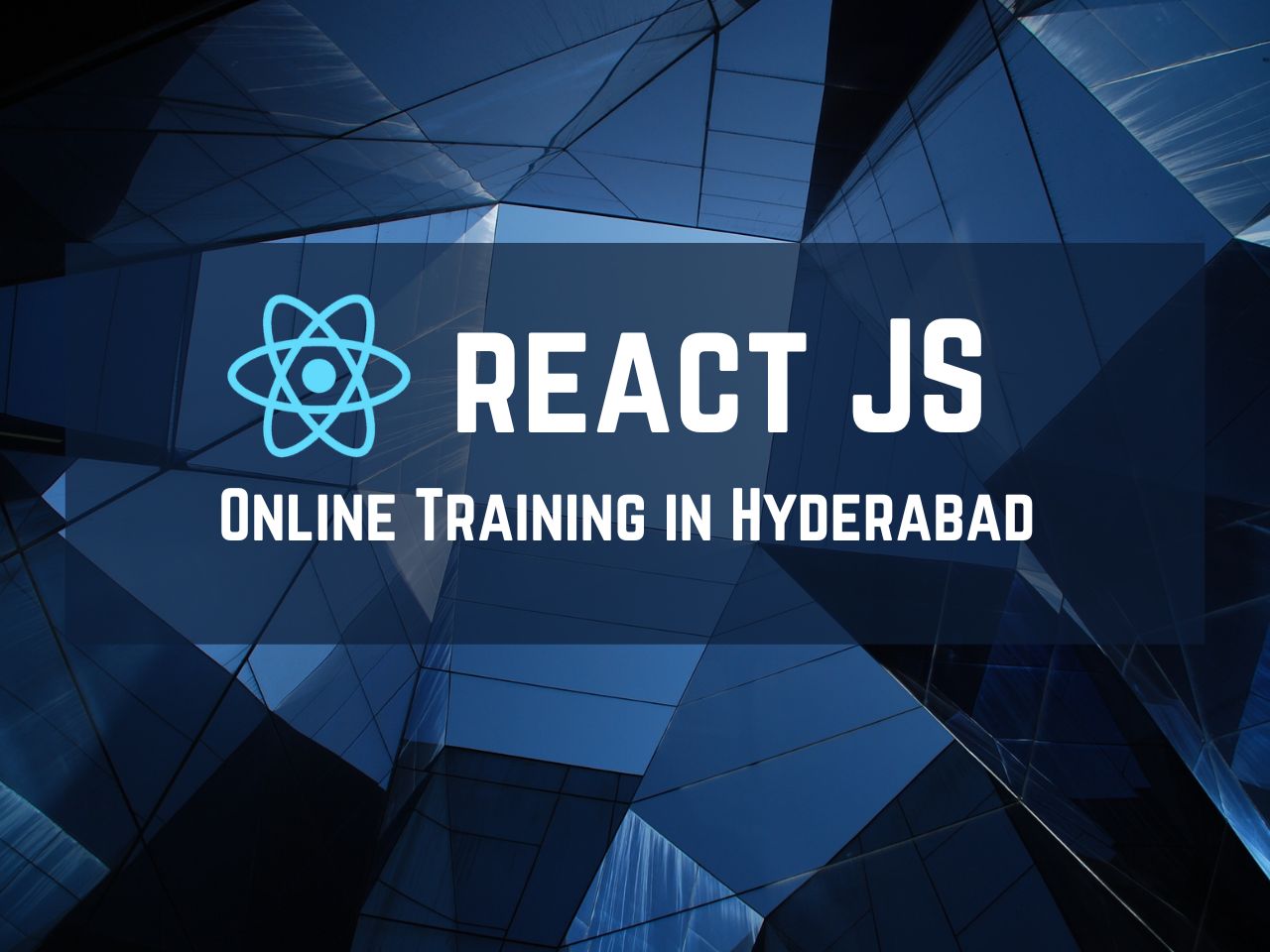WordPress Course Details
WordPress Online Training in Hyderabad India

WordPress is a versatile and widely-used content management system (CMS) renowned for its user-friendly interface and flexibility. Initially conceived as a blogging platform, it has evolved into a robust tool capable of powering various types of websites, from simple blogs to complex e-commerce sites and corporate portals. With its extensive array of themes and plugins, WordPress offers users unparalleled customization options, allowing them to create websites tailored to their specific needs and preferences without requiring advanced coding knowledge. Its intuitive dashboard makes content creation and management effortless, empowering individuals and businesses alike to establish a strong online presence efficiently. As an open-source platform, WordPress fosters a vibrant community of developers and users who continuously contribute to its improvement and expansion, ensuring its relevance and longevity in the ever-evolving landscape of web development.
Aarush IT Solutions offers comprehensive WordPress online training, catering to individuals seeking to master the ins and outs of this powerful content management system. Their program is designed to equip participants with the essential skills and knowledge required to build, customize, and manage WordPress websites effectively. Through a combination of interactive lectures, practical exercises, and real-world projects, students learn how to navigate the WordPress dashboard, install and customize themes, create engaging content, optimize websites for search engines, and harness the full potential of plugins to enhance functionality. With experienced instructors guiding students every step of the way, Aarush IT Solutions ensures that participants gain a solid foundation in WordPress development, empowering them to pursue careers in web design, digital marketing, or freelance opportunities with confidence.
WordPress Online Training Course Content
Objectives of the Course
- Create dynamic websites easily.
- Manage content effectively.
- Customize appearance and functionality.
- Improve SEO and site visibility.
- Ensure security and maintenance.
Pre-requisites of the Course
- Basic knowledge over the Internet is enough
Who can attend this course
- Anybody interested in WordPress
- You don’t need any special “technical” knowledge to attend this course
- Familiar with using the Internet
- Website Builders
- WordPress Developers
- Bloggers
WordPress Course Content
WordPress
- What is WordPress
- WordPress.com vs. WordPress.org
Setting up the Local Server for your test environment
- Why Local Server
- Web Server configuration for wordpress websites
Posts
- Creating a post
- Adding Hyperlinks
- Using Categories and Tags
Pages
- Difference Between Posts and Pages
- Creating a page
Comments
- Discussion settings
- How to control comment
Media
- Adding images into posts and pages
- Embedding videos into posts and pages
Themes
- Installing and activating a new theme
- Customize Your WordPress Theme
- Convert HTML to WP Theme
Theme Options
- How to upload your logo and favicon
- Add Sliders to specific Page (Custom Development)
Widgets
- Installing widgets in sidebar
- Installing widgets in footer
- How to Use WordPress Widgets (Development)
Plugins
- What are plugins
- Searching for plugins
- Installing a plugin
- Plugin Development
Users
- Adding a New Usern
- User Roles and Capabilities
Tools
- Backup your website
- Restore your website
- Move Your Web Content with WordPress Import and Export
- WordPress Site Migration with Duplicator
Settings
- General
- Writing
- Reading
- Discussion
- Media
- How to Use WordPress Permalinks
Installing 10 most Useful Plugins
- Google XML Sitemaps
- All in one SEO pack
- Contact Form
- WP Super Cache
- WP Database Backup
- Image Gallery
- Video Gallery
- Shortcodes
- Scrolling Text
- Google Maps
WordPress Security
- Protecting Your Work
- Supercharge Your WordPress Site with Jetpack
- Upgrading WordPress
- WordPress Security Briefing
- Database Introduction
- Paypal Integration
- Restaurant –Free
PROJECTS
- Restaurant
WordPress Course Details
Instructor
Lectures
More Than 1000
Course Duration
15 Hours
Skill level
All Level
Language
English
Online Training Courses
- Angular Online Training
- Apache Online Training
- DevOps Online Training
- JAVA Online Training
- Microsoft Technologies Online Training
- SAP Online Training
- Testing Tools Online Training
- Digital Marketing Online Training in Hyderabad
- Amazon Web Services Online Training in India
- Cognos Online Training in India
- JavaScript Online Training in India
- Drupal Online Training in Hyderabad
- Linux Admin Online Training in Hyderabad
- Magento Online Training in Hyderabad
- Mean Stack Online Training in Hyderabad
- Mern Stack Online Training in Hyderabad
- PHP Online Training in Hyderabad
- Python Online Training in Hyderabad
- Qlik Sense Online Training in Hyderabad
- ReactJS Online Training in Hyderabad
- Shell Scripting Online Training in Hyderabad
- Splunk Online Training in Hyderabad
- Tableau Online Training in Hyderabad
- UI Development Online Training in Hyderabad
- WordPress Online Training in Hyderabad