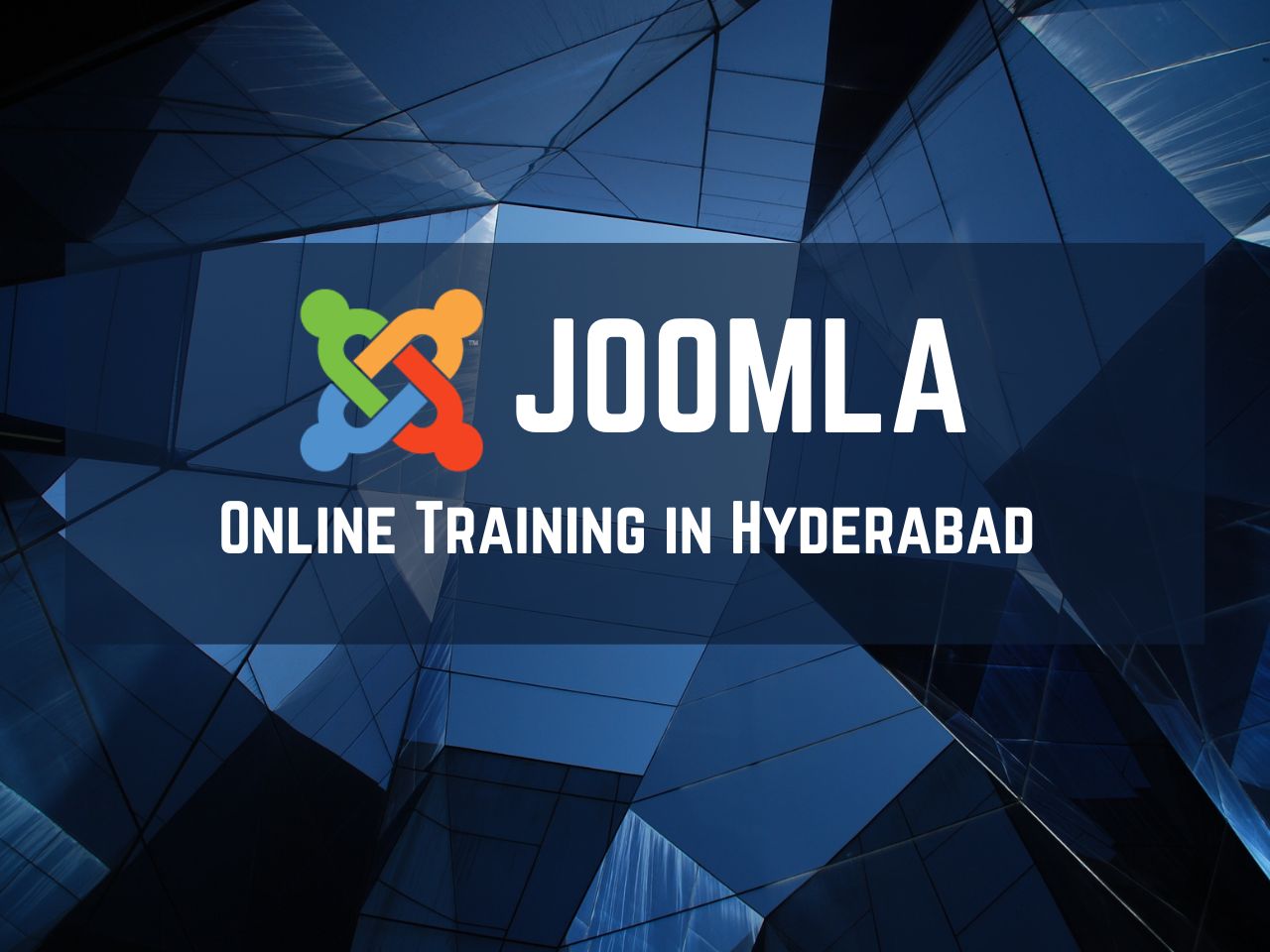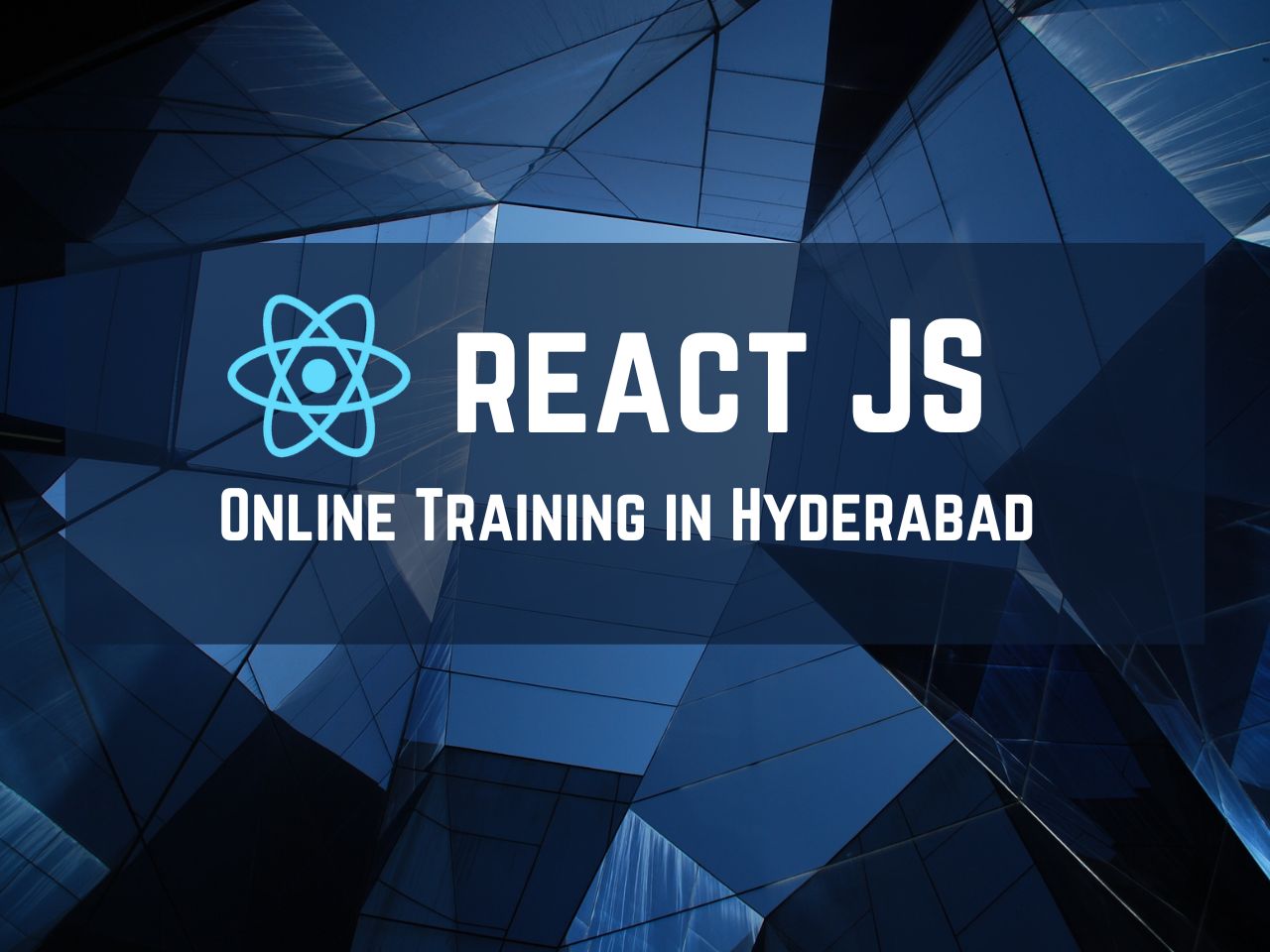Angular2 Course Details
Angular2 Online Training in Hyderabad India

Angular 2, now simply known as Angular, is a powerful and widely used open-source front-end web application framework developed by Google. Released in 2016 as a successor to AngularJS, Angular 2 introduced a complete rewrite of its predecessor, bringing significant improvements in terms of performance, modularity, and developer experience. One of the standout features of Angular 2 is its adoption of a component-based architecture, making it easier to manage and organize code. The framework also embraces TypeScript, a superset of JavaScript, which adds static typing and other advanced features to enhance code quality and maintainability. Angular facilitates the development of dynamic, responsive, and single-page applications, offering a robust set of tools for building complex user interfaces. With a thriving community and regular updates, Angular continues to be a popular choice for developers seeking a comprehensive framework for building modern web applications.
Aarush IT stands as a reliable provider of Angular 2 Online Training, offering a comprehensive and interactive learning experience for individuals aspiring to master this powerful front-end web application framework. The training program is designed to equip participants with the skills and knowledge needed to harness the full potential of Angular 2 in building dynamic and responsive web applications. Aarush IT's approach blends theoretical concepts with hands-on practical sessions, ensuring that students gain a deep understanding of Angular 2's architecture, components, and features. The online training is structured to accommodate flexible schedules, allowing learners to progress at their own pace. With experienced instructors, real-world examples, and continuous support, Aarush IT's Angular 2 Online Training aims to empower developers and enthusiasts to excel in creating modern, efficient, and scalable web applications using this cutting-edge framework.
Angular2 Online Training Course Content
Getting Started
- Working with JavaScript Modules and SystemJs
- Introduction to TypeScript
- A Conceptual Overview of Angular 2
- Here's What We'll Be Building
- Installing Git and Node
- Creating Your First Component
- Using the Angular CLI
Creating and Communicating Between Components
- Creating Your First Data-bound Component
- Using External Templates
- Communicating with Child Components Using @Input
- Communicating with Parent Components Using @Output
- Using Template Variables to Interact with Child Components
- Styling Components
- Exploring Angular's CSS Encapsulation
- Adding a Site Header
Exploring the New Template Syntax
- Interpolation, Property Bindings, and Expressions
- Event Bindings and Statements
- Repeating Data with ngFor
- Handling Null Values with the Safe-Navigation Operator
- Hiding and Showing Content with ngIf
- Hiding Content with the [Hidden] Binding
- Hiding and Showing Content with ngSwitch
- Styling Components with ngClass
- Styling Components with ngStyle
Creating Reusable Services
- Introduction
- Why We Need Services and Dependency Injection
- Creating Your First Service
- Wrapping Third Party Services
Routing and Navigating Pages
- Adding Multiple Pages to Your App
- Adding Your First Route
- Accessing Route Parameters
- Linking to Routes
- Navigating from Code
- Guarding Against Route Activation
- Guarding Against Route De-activation
- Pre-loading Data for Components
- Styling Active Links
Collecting Data with Forms and Validation
- Introduction
- Using Models for Type Safety
- Creating Your First Template-based Form
- Using the Data from Your Template-based Form
- Validating Template-based Form
- Validating Reactive Forms
Communicating Between Components
- Passing Data into a Child Component
- Passing Data out of a Child Component
Reusing Components with Content Projection
- Content Projection
- Multiple Slot Content Projection
Displaying Data with Pipes
- Using Built-in Pipes
- Creating a Custom Pipe
- Sorting and Filtering Overview
- Creating a Filtering Display
- Filtering Data
Understanding Dependency Injection
- Using Third Party Global Services - The Problem
- Angular Dependency Injection Lookup
- Using OpaqueToken for Dependency Injection
- Using the @Inject Decorator
- The useClass Provider
Creating Directives and Advanced Components
- Implementing the Session Search
- Adding jQuery
- Creating a Modal Component
- Fixing Template Parse Errors
- Creating Directives - The Trigger Directive
- Binding an ID
- Routing to the Same Component
- Using the @ViewChild Decorator
- Creating Settings on Components
Communicating with the Server Using HTTP, Observables, and Rx
- Moving Data Storage to the Server
- Listening to Resolved Data Changes
- Using Querystring Parameters
- Using POST and PUT
- Using DELETE
- Integrating Authentication with the Server
- Persisting Authentication Status Across Page Refreshes
- Saving User Data to the Server
- Implementing Logout
Unit Testing Your Code
- Installing Karma
- Unit Testing Services
- Testing Mock Calls
- Testing Components with Isolated Tests
Going to Production
- Learning the Concepts
- Linting with TSLint
- Tuning Your rxJS Requests
- Enabling Production Mode
- Basic Copy Deployment
- Ahead of Time Compiler Overview
- Preparing for the AOT Compiler
- Making Coding Fixes for the AOT Compiler
- Running the AOT Compiler
- Tree Shaking and Bundling with Rollup
Angular2 Course Details
Instructor
Lectures
More Than 1000
Course Duration
25 to 30 Hours
Skill level
All Level
Language
English
Online Training Courses
- Angular Online Training
- Apache Online Training
- DevOps Online Training
- JAVA Online Training
- Microsoft Technologies Online Training
- SAP Online Training
- Testing Tools Online Training
- Digital Marketing Online Training in Hyderabad
- Amazon Web Services Online Training in India
- Cognos Online Training in India
- JavaScript Online Training in India
- Drupal Online Training in Hyderabad
- Linux Admin Online Training in Hyderabad
- Magento Online Training in Hyderabad
- Mean Stack Online Training in Hyderabad
- Mern Stack Online Training in Hyderabad
- PHP Online Training in Hyderabad
- Python Online Training in Hyderabad
- Qlik Sense Online Training in Hyderabad
- ReactJS Online Training in Hyderabad
- Shell Scripting Online Training in Hyderabad
- Splunk Online Training in Hyderabad
- Tableau Online Training in Hyderabad
- UI Development Online Training in Hyderabad
- WordPress Online Training in Hyderabad