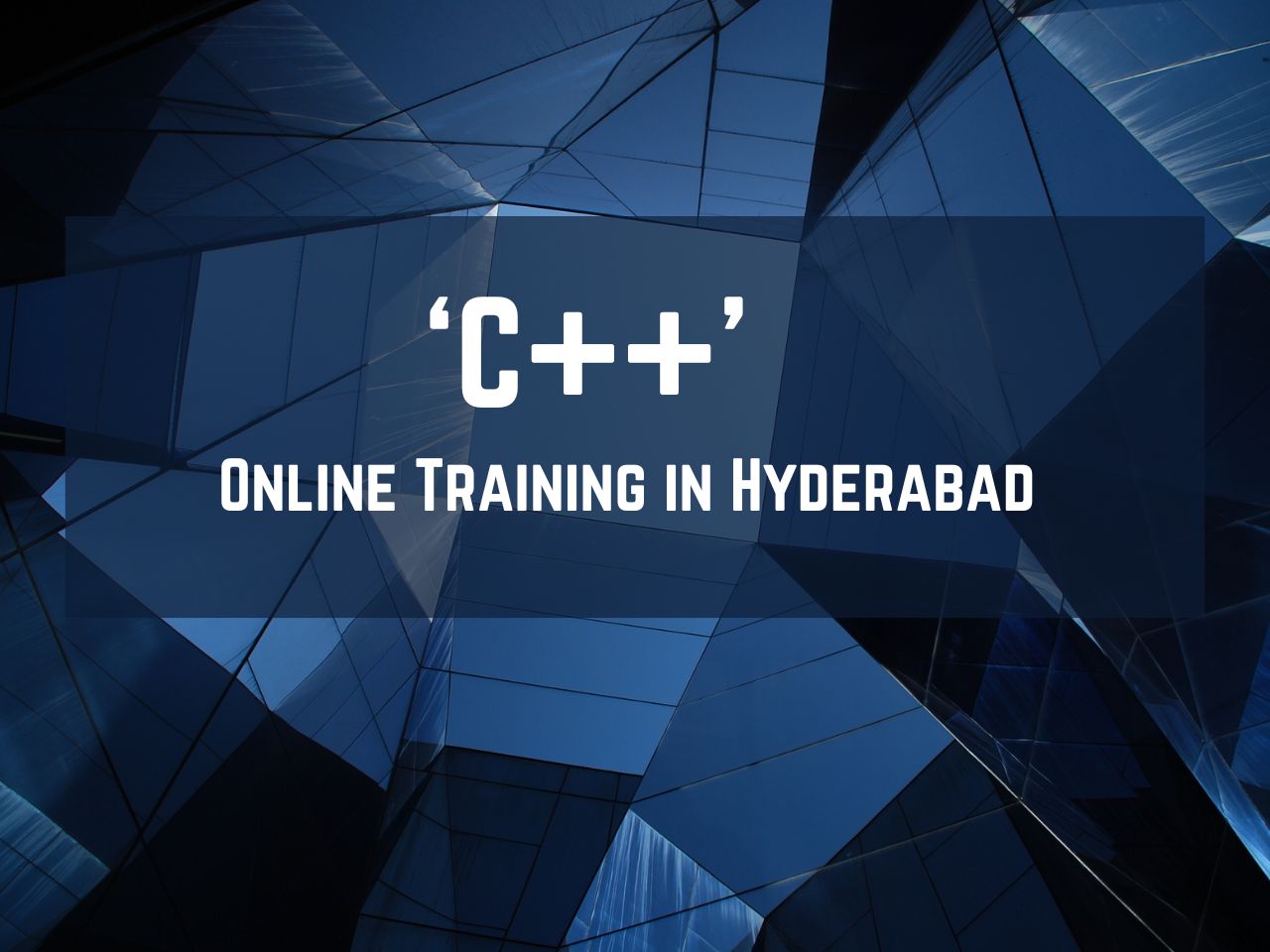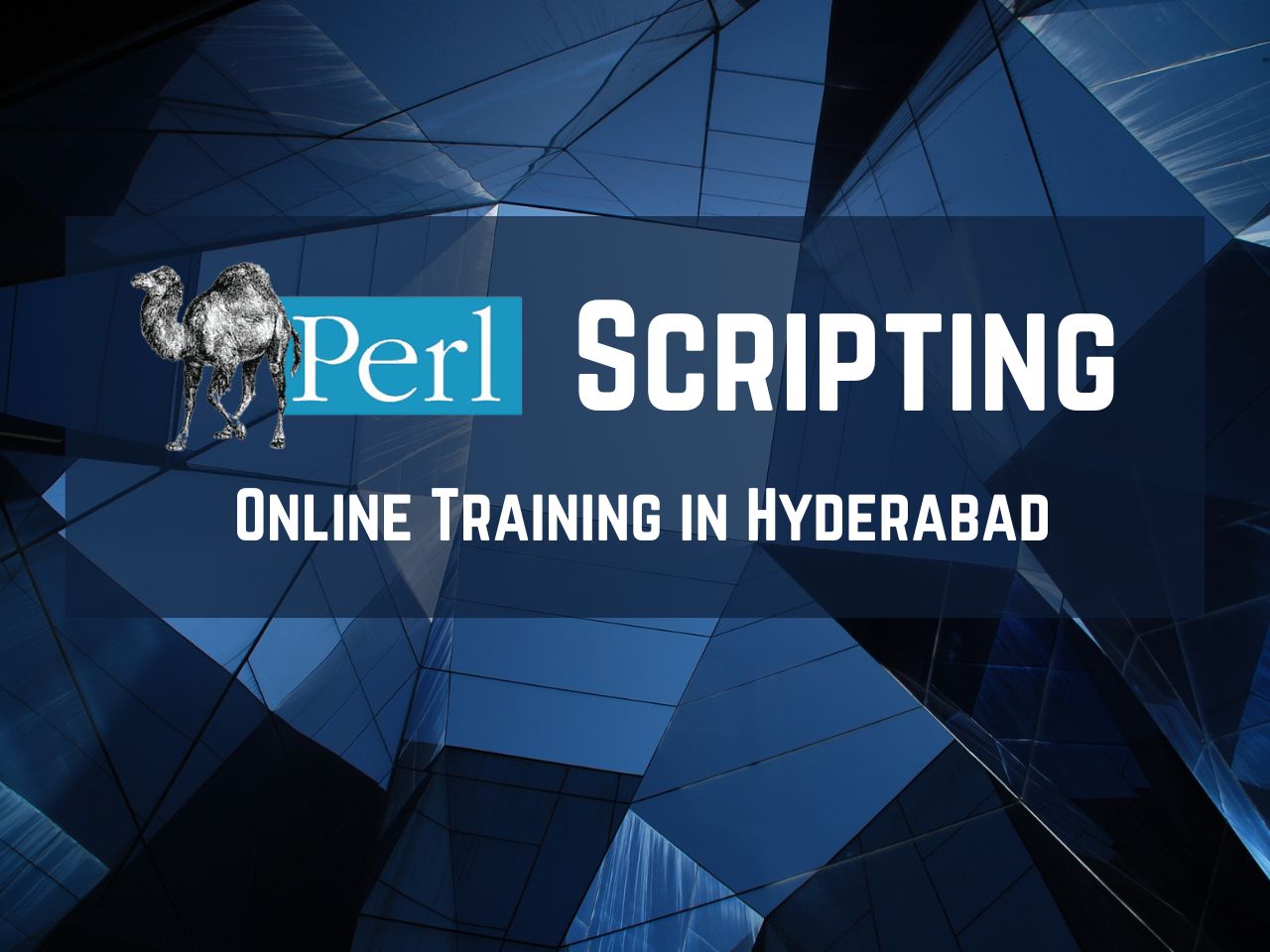Shell Scripting Course Details
Shell Scripting Online Training in Hyderabad India

Shell scripting is a powerful tool used in the world of computing to automate tasks and streamline processes within a Unix-like operating system. Essentially, it involves writing a series of commands in a text file that the operating system's shell interpreter can execute sequentially. These scripts can range from simple tasks like file manipulation to complex system administration tasks. Shell scripting provides a flexible and efficient way to handle repetitive tasks, allowing users to save time and effort by automating routine operations. Additionally, it offers great versatility as it can interact with system utilities, external programs, and even other scripts, making it an essential skill for system administrators, developers, and power users alike.
AarushIT offers comprehensive online training courses in shell scripting, catering to individuals seeking to enhance their skills in automating tasks within Unix-like operating systems. With expert instructors and a structured curriculum, AarushIT's shell scripting courses provide students with the knowledge and hands-on experience necessary to write efficient scripts for various purposes. Whether aiming to streamline system administration tasks, automate software deployments, or improve productivity in development workflows, AarushIT's training equips learners with the tools and techniques needed to succeed. Through interactive sessions, practical exercises, and real-world examples, students gain a deep understanding of shell scripting concepts and best practices, empowering them to tackle complex automation challenges confidently. AarushIT's commitment to delivering high-quality education ensures that participants emerge proficient in shell scripting, ready to apply their newfound skills in professional settings.
Shell Scripting Online Training Course Content
Unix-Shell Scripting
- History of UNIX
- Flavors of UNIX
- Comparison of UNIX with Windows
- Architecture of UNIX
- UNIX File System
Different types of Files
- Regular Files
- Directory Files
- Device Files
Basic Commands
- pwd, logname, who, finger
- Exit, date, cal
Creating Users & Groups
- groupadd, groupdel
- useradd, userdel
System startup & Shutdown
- Init, halt, shutdown
- Different Run levels
- Different date formats
Working with files
- cat, touch, rm
- cp, mv
Working with Directories
- mkdir, cd, rmdir, rm –r
Standard Input & Output
- Redirecting output
- Redirecting Input
Comparing Files
- cmp, diff, comm
Searching files
- find, locate, which
Zip files
- gzip, gunzip
Displaying files
- ls, ls options
Viewing long files
- pg, more, head, tail
File Permissions
- chmod, chown, chgrp, umask
Meta/Wild Card-characters
- Class, Anchors
- Repetition, Alteration
- Group, Dot
Regular Expressions & Patterns
- What is pattern
- Usage of regular expression
- Different types of pattern
- Character pattern
- Word pattern
- Line pattern
Tools for Filters
- grep, grep with options
- Flat files
- What are delimiters and its types?
- Reading and Writing to files
Tools for column data
- cut, paste
Tools for sorting
- Sort by lines, Sort by fields
- Sort with options, uniq
Changing information in files
- tr, sed
Piping
- usage of piping
- piping with filters
- tee command
Communication Tools
- write, wall
- mail, mail with options
Networking protocols
- telnet, ftp
Disk status
- du, df with options
Job control
- Foreground jobs, background jobs
- Killing jobs, nohup
Process status
- ps , ps with options
Editor Vi
- 3 modes
- Command mode
- Insert mode
- Ex command mode
Shell Scripting
- What is shell scripting?
- Importance of shell scripting
- Different types of shells
- Creating shell script
- Making shell scripting executable
Shell input & output
- echo, print, read
Backslash character constants
Variables
- What is variable
- System defined variables
- Environment files
- User defined variables
- Constant variables
- Local & global variables
- Special variables
Operators
- Arithmetic variables
- Relational numeric operators
- Logical operators
- Assignment operators
Conditional statements
- if, if….else
- if, elif
- case
Looping
- while, until, for
- break, continue
File test commands
String test commands
exit & sleep commands
Command line arguments
- Usage of COA
- What is $0, S#, $*, $@, $? , $$
Job scheduling
- cron
- at
- batch
Compiling and execution of C and C++ programs
Shell Scripting Course Details
Instructor
Lectures
More Than 1000
Course Duration
15 to 20 Hours
Skill level
All Level
Language
English
Online Training Courses
- Angular Online Training
- Apache Online Training
- DevOps Online Training
- JAVA Online Training
- Microsoft Technologies Online Training
- SAP Online Training
- Testing Tools Online Training
- Digital Marketing Online Training in Hyderabad
- Amazon Web Services Online Training in India
- Cognos Online Training in India
- JavaScript Online Training in India
- Drupal Online Training in Hyderabad
- Linux Admin Online Training in Hyderabad
- Magento Online Training in Hyderabad
- Mean Stack Online Training in Hyderabad
- Mern Stack Online Training in Hyderabad
- PHP Online Training in Hyderabad
- Python Online Training in Hyderabad
- Qlik Sense Online Training in Hyderabad
- ReactJS Online Training in Hyderabad
- Shell Scripting Online Training in Hyderabad
- Splunk Online Training in Hyderabad
- Tableau Online Training in Hyderabad
- UI Development Online Training in Hyderabad
- WordPress Online Training in Hyderabad